Update: The problem has been fixed. Please see the above post.
A few weeks ago, Pidgin could not connect to Yahoo messenger server because Yahoo was changing its protocols. At the time, the Pidgin was at version 2.5.5. Then that Yahoo connection problem has been fixed in version 2.5.7 and newer of Pidgin.
Anyway, Pidgin is acting up again. This time I’m not sure what is going on, and it didn’t seem other people are experiecing the same problem – Protocol Unknown for all types of accounts.
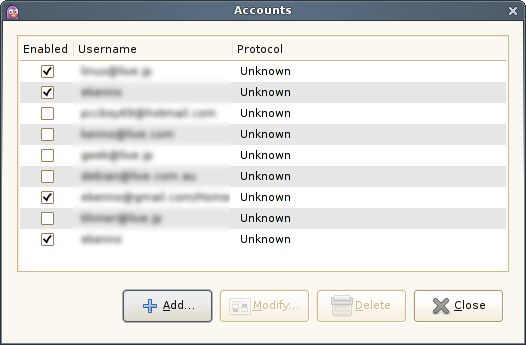
Suppose if I want to add a new account, nothing could be selected from the drop down list. Normally, you should be able to choose if you want to add Yahoo messenger or MSN protocols.
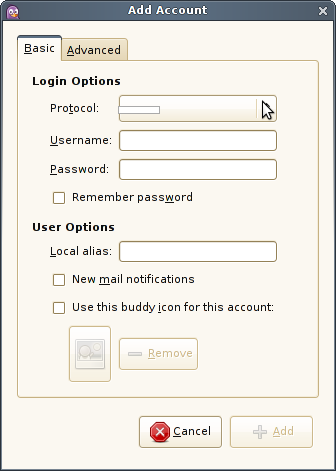
I tried to remove Pidgin 2.5.8, re-install 2.5.6, it didn’t work. Then I tried to re-install 2.5.8 and the Unknow Protocol still presents. Next, I’m going to remove Pidgin (with its configuration) and hopefully I can use it again.
At the moment, I’m using Kopete 0.70.4 temporarily to connect to MSN messenger. However, it doesn’t seem to connect to Yahoo messenger either. But, I’m not going to investigate why or how to solve it.
If anyone knows how to fix this Pidgin unknown protocol problem, please share.
I have that problem too. It happened right after I rebooted from a massive system update, thus I do not know if something particular caused it.
Actually, I solved this problem in my other post.